Symmetricity Window
Decision tables are often symmetric with respect to one or more pairs of attributes. Decision rules are said to be symmetric with respect to input attributes A and B whenever exchanging the values of those attributes yields the same output values, for all possible combinations of input values.
The Symmetricity Window of DEXiWin serves two purposes:
Checking whether or not the current decision table is symmetric with respect to a selected pair of input attributes.
Enforcing the symmetricity of two selected attributes by assigning values to rules that have not been entered by the user.
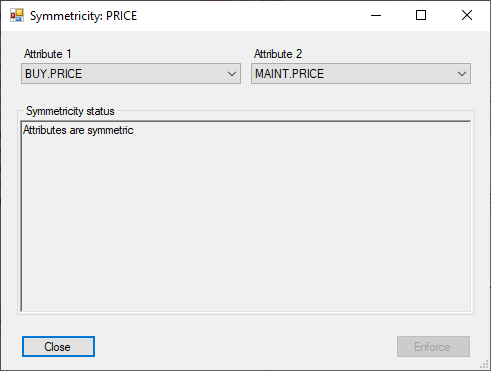
The above example shows that decision table PRICE (from the Car model) is symmetric with respect two the chosen input attributes BUY.PRICE and MAINT.PRICE. Other possible outcomes of such checking might be:
Asymmetric attributes: different value count and/or preference order: in cases when symmetricity makes no sense and can not be determined;
Asymmetric rule(s): indicated when the attributes are not symmetric. Such message also lists indices of all rule pairs that are not symmetric.
In the latter case, when the current decision table is incompletely defined, it may happen that symmetricity with respect to the chosen attributes can be established, at least partly, by assigning values to rules that have not been defined by the user. In this case, the message additionally indicates which assignments are possible, for example:
Possible assignments to enforce symmetricity:
Rule 2 --> 4
Rule 6 --> 8
In such cases, the Enforce button becomes enabled and can be pressed to execute all the specified assignments.