Model Window
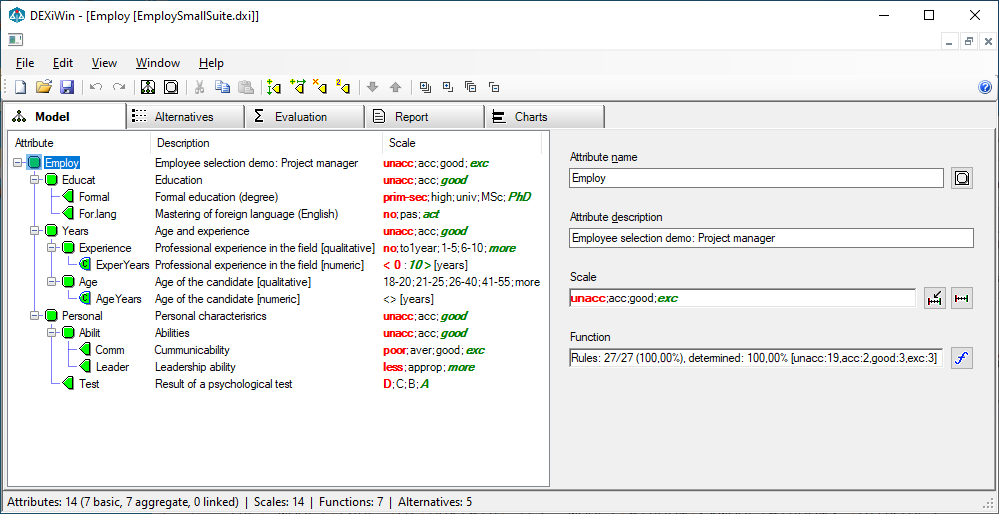
A DEXiWin Model Window provides workspace for editing and using one DEXi model. It consists of several pages (‘tabs’). The first five are fixed and available at all times:
 Model: Edit the structure and components of a DEXi Model
Model: Edit the structure and components of a DEXi Model
 Alternatives: Edit alternatives and their input data
Alternatives: Edit alternatives and their input data
 Evaluation: Evaluate and analyse alternatives
Evaluation: Evaluate and analyse alternatives
 Report: Compose and view the main report
Report: Compose and view the main report
 Charts: Compose and view charts
Charts: Compose and view charts
Additional Report and Tree View pages may be created while using DEXiWin. They are temporary and can be closed/discarded.