Weight Editor
Weight Editor facilitates viewing and defining weights of the aggregation function that is currently edited in Function Editor. These weights may be used to determine the values of non-entered decision rules.
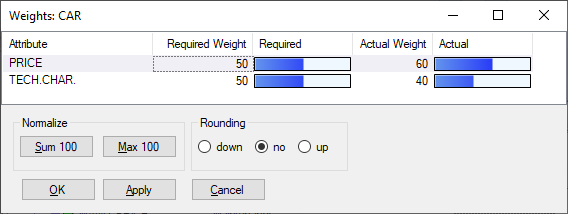
In this editor, you can set weights of input attributes by entering/editing values in the Required Weight column of the table shown. This is the only editable column. Editing can be invoked either by pressing F2 or double-clicking the cell.
The remaining three columns are:
Required: Graphical display of the required weights.
Actual Weight: Actual attribute weights calculated from the decision table. Usually, they differ from the required ones because they are constrained by already entered rules and the discrete representation of the function, as explained below.
Actual: Graphical display of the actual weights.
Remarks
Absolute values of weights are not really important in DEXiWin; only their relative proportions matter. Both normalizations (‘Sum’ and ‘Max’) preserve relative proportions.
It is important to understand that “Actual” weights represent the closest possible match with your “Required” weights and the rules already entered in the table. In general, “Actual” weights differ from the “Required” ones for two main reasons:
DEX aggregation functions are discrete, not continuous. For each decision rule (a function “point”) there are only a few discrete values available for assignment. In general, it is thus impossible to exactly match continuous “Required” weights with a discrete aggregation function.
A hyperplane constructed from “Required” weights depends on already entered function values. The more the entered values, the lower the freedom for the hyperplane, and the lower the chance to match the “Required” weights. A fully defined function can not be altered using weights at all.
The “Rounding” setting ‘no’ is included for compatibility with models built by DEXi. Its use is not recommended and should be avoided in models created by DEXiWin.