Continuous Scale Editor
A continuous scale can be associated only with basic attributes that are single children of their parent attributes - that is, they have only one parent. This is required because DEX discretization functions can handle only one function argument at a time.
Editing an Ordered Continuous Scale
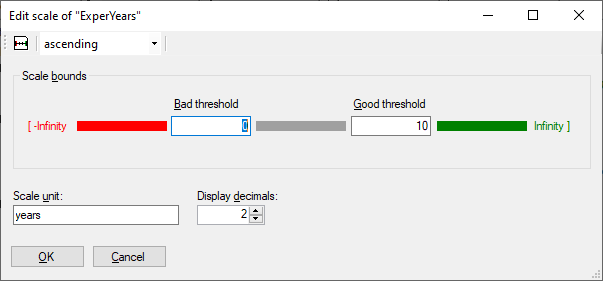
Editing an Unordered Continuous Scale
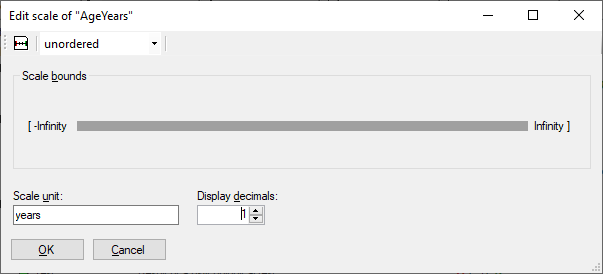
In DEX, continuous scales are considerably simpler than their qualitative counterparts. Any real (floating-point) value, including the negative and positive infinity, can be assigned to any continuous scale.
Some additional information can be provided for each scale:
Scale bounds (enabled only for ordered scales): ‘bad’ and ‘good’ thresholds to define ‘bad’ and ‘good’ value intervals, respectively.
Scale unit (optional): A text string representing the measurement unit.
Display decimals: The number of decimals used to display values on this scale. The admissible range is -1 to 10, where -1 indicates a flexible number of decimals so as to accurately represent each individual value.
Commands
 Edit scale value and description: Open a separate window for editing this scale’s name and description.
Edit scale value and description: Open a separate window for editing this scale’s name and description.
Scale order: a list for defining the scale’s preferential order, which can be: ascending, descending or unordered.
Remarks
In contrast with qualitative scales, editing a continuous scale does not alter any associated functions. It may, however, affect displaying DEX values on this scale and their ‘bad’/’good’ categories.
Ascending continuous scales are usually associated with gain continuous attributes (e.g. “Selling Price”), and descending scales are usually associated with loss attributes (e.g. “Buying Price”).
Unordered scales are generally used with continuous attributes that do not exhibit any “preferential direction” (“the lower the better” or “the higher the better”). Since unordered scales tend to be less comprehensible than the ordered ones, it is advised to reconsider unordered scales and formulating them in terms of ordered ones whenever possible.