Weight Editor
In Weight Editor you can view and define weights of the utility function that is currently edited in Function Editor. Primarily, these weights are intended for weight-based calculation of non-entered function values.
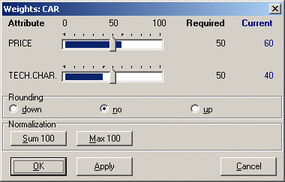
In this editor, you can set your required weights by moving the sliders of the corresponding attributes. The numerical values of these settings are shown under ‘Required’. In addition, you can normalize these weights using the buttons:
Sum 100: The weights are proportionally scaled so that their sum is 100.
Max 100: The weights are proportionally scaled so that the maximal weight is equal to 100.
The blue bars and blue numbers show the actual ‘Current’ weights. These are determined from the utility function currently edited in Function Editor.
‘Rounding’ specifies how to calculate the values of non-entered rules that fall just between two ordinal values. For example, let ordinal numbers of ‘acc’ and ‘good’ be 2 and 3, respectively. For some non-entered rule, the linear approximation formula using weights can calculate the value 2.5. In this case, ‘Rounding’ specifies whether this value is rounded ‘down’ to 2 (meaning ‘acc’) or ‘up’ (‘good’). The default setting of ‘no’ does not favor any specific direction and leaves the rounding to the underlying arithmetic software.
Remarks
Absolute values of weights are not really important in DEXi; only their relative proportions with each other do matter. Both normalizations preserve this property.
It is important to understand that ‘Current’ weights represent the closest possible match with your ‘Required’ weights and the rules already entered in the table. In general, thus, ‘Current’ weights differ from the ‘Required’ weights, and there are two main reasons for this:
Utility function space in DEXi is discrete, not continuous. The functions are discrete, too. In general, it is impossible to exactly match continuous ‘Required’ weights to a discrete ‘Current’ utility function.
A hyperplane constructed from ‘Required’ weights depends on already entered function values. The more the entered values, the less the freedom for the hyperplane, and the lower the chance to match the ‘Required’ weights.
For example, there is no freedom left with a fully defined utility function. In this case, ‘Required’ weights have no effect.
The default setting of ‘Rounding’ is ‘no’ for compatibility with DEXi versions prior to 3.03. However, it is recommended to explicitly set ‘Rounding’ to ‘down’ or ‘up’ for better stability of numerical calculations.