Evaluation Page
The Evaluation Page of DEXi model window displays evaluation results. Each option created previously in the Options Page, is evaluated by the model created in the Model Page. You can change option descriptions (values of basic attributes) and see the effects of changes, and copy and paste all option data. In addition, the Analysis Menu and corresponding toolbar buttons provide commands for option analyses: Selective explanation, Plus-minus-1 analysis, Option generator and Compare options.
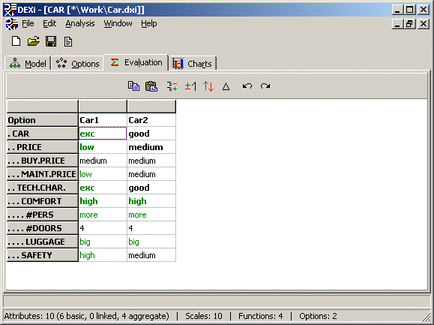
Workspace
The workspace is similar to Options Page’s one in that it provides a table showing option data. The difference is that all option data is shown here, including the values of both basic and aggregate attributes. Rows of the table correspond to all attributes and are displayed so as to indicate the tree structure of the current model.
You can move along the cells and select each of them. When you select a cell that corresponds to a basic attribute, a data-entry field appears in the toolbar, so that you can change the value of that cell in the same way as on the Options Page. The effects of any change are immediately shown in the table.
Commands
To invoke a command, you may either:
press a button shown in the toolbar,
select an item from the Edit Menu.
The following commands are available on this page:
 Copy options: Copies data of all the options into the
clipboard for further use.
Copy options: Copies data of all the options into the
clipboard for further use.
 Paste options: Copies or inserts previously Copied
option data back into the table. The position where each option’s data
is pasted into the table is determined from option names. Suppose an
option named “Opt” has been previously copied into the clipboard. If
“Opt” exists in the current table, then the paste command replaces all
its data. Otherwise, a new option “Opt” is created.
Paste options: Copies or inserts previously Copied
option data back into the table. The position where each option’s data
is pasted into the table is determined from option names. Suppose an
option named “Opt” has been previously copied into the clipboard. If
“Opt” exists in the current table, then the paste command replaces all
its data. Otherwise, a new option “Opt” is created.
 Find…: Opens the same window as on the Model
Page in which you can define a text to be
searched for in the data table.
Find…: Opens the same window as on the Model
Page in which you can define a text to be
searched for in the data table.
 Find next: Continues searching from the current position
in the data table.
Find next: Continues searching from the current position
in the data table.
 Undo: Undo the last option-editing operation.
Undo: Undo the last option-editing operation.
 Redo: Redo the last undone option-editing operation.
Redo: Redo the last undone option-editing operation.
Analysis of options: The following three buttons provide shortcuts to option analysis commands available in the Analysis Menu:
 Selective explanation: Identifying
particular advantages and disadvantages of an option.
Selective explanation: Identifying
particular advantages and disadvantages of an option.
 Plus-minus-1 analysis: Investigating the
effects of changing basic option values by one step up and down.
Plus-minus-1 analysis: Investigating the
effects of changing basic option values by one step up and down.
 Option generator: Investigating the changes of
multiple basic option values that may improve or degrade an option.
Option generator: Investigating the changes of
multiple basic option values that may improve or degrade an option.
 Compare options: Comparing an option with some
other options.
Compare options: Comparing an option with some
other options.